Caranya nih
Login Blog Kalian dulu
Pergi Ke Rancangan
terus kamu pilih element laman
nah cari tambah gadget.. terus cari HTML/JAVASCRIPT
Nih Code ChatBox nya
<style type="text/css"> #hitsukeFX{ position:fixed; top:50px; z-index:+1000; } * html #hitsukeFX{position:relative;} .hitsukeFXtab{ height:300px; width:30px; float:left; cursor:pointer; background:url('http://i757.photobucket.com/albums/xx213/VioNexA/iky.png') no-repeat; } .hitsukeFXcontent{ float:left; border:2px solid #000000; -moz-border-radius-topleft:5px; -moz-border-radius-topright:5px; -moz-border-radius-bottomleft:5px; -moz-border-radius-bottomright:5px; background:#fe760a; padding:10px; } </style> <script type="text/javascript"> function showHidehitsukeFX(){ var hitsukeFX = document.getElementById("hitsukeFX"); var w = hitsukeFX.offsetWidth; hitsukeFX.opened ? movehitsukeFX(0, 40-w) : movehitsukeFX(40-w, 0); hitsukeFX.opened = !hitsukeFX.opened; } function movehitsukeFX(x0, xf){ var hitsukeFX = document.getElementById("hitsukeFX"); var dx = Math.abs(x0-xf) > 10 ? 5 : 1; var dir = xf>x0 ? 1 : -1; var x = x0 + dx * dir; hitsukeFX.style.right = x.toString() + "px"; if(x0!=xf){setTimeout("movehitsukeFX("+x+", "+xf+")", 5);} } </script> <div id="hitsukeFX"> <div class="hitsukeFXtab" onclick="showHidehitsukeFX()"> </div> <div class="hitsukeFXcontent">
trus masukin code yg kamu miliki di CBOX
<script type="text/javascript"> var hitsukeFX = document.getElementById("hitsukeFX"); hitsukeFX.style.right = (40-hitsukeFX.offsetWidth).toString() + "px"; </script></div></div>  17.03
17.03
 dani-messenger
dani-messenger


 Jakarta Time
Jakarta Time




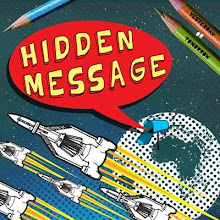
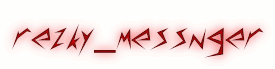



0 komentar:
Posting Komentar