The Sims 1 PC Cheats and Codes. To enter cheats: Open command prompt by simultaneously pressing CTRL+SHIFT+C. Enter the code into the command prompt and hit enter/return.
- klapaucius: adds 1000 Simoleans (If you used the patch or run expansion packs, enter rosebud). If you want more than 1000 Simoleans at once, enter !;!;!;!;!;!;! etc. after klapaucius/rosebud. Each !; represents an additional 1000 Simoleans. If you enter 1 at the end of this cheat command, the command prompt stays open after pressing enter (the cheat will appear to fail but you will still get the money).
- water_tool: enable water tool
- move_objects on/off: move all objects including Sims (example “move_objects on″)
- house X (where X is the house number): immediately load a house
- interests: display personalities and interests
- draw_all_frames on/off: draw all animation frames
- draw_floorable on/off: floorable grid
- map_edit on/off: toggle map editor
- preview_anims on/off: toggle preview animations
- tile_info: see programmer statistics
- quit: end game
- rotation (0 to 3): rotate camera (example “rotation 3“)
- route_balloons on/off: toggle routing debug balloons
- history: save the family history
- draw_routes on/off: display the selected person’s paths
- autonomy (1 to 100): set free thinking level
- edit_grass (number): set the grass change value
- set_hour (1 to 24): set the time of day (example “set_hour 8“)
- sim_log begin/end: start/end sim logging
- sweep on/off: toggle ticks
- tile_info on/off: toggle tile information
- sim_speed (-1000 to 1000): set sim speed
- grow_grass (1 to 150): make grass tall or short
- prepare_lot: fix required lot objects
skip to main |
skip to sidebar
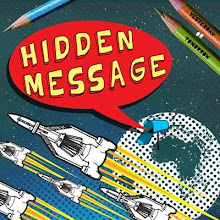
WELCOME Dani.X6.YPHB
please like
INSTALL BANNER
Code Widget
banner
Featured Video
BTricks
profil facebook
MP4
Tags
- ajaib (1)
- BOLA (1)
- CHEAT (5)
- elektronik (1)
- HIDDEN MESSAGE (2)
- humor (2)
- kalimat bijak (1)
- keajaiban (1)
- kegemaran (1)
- PENGETAHUAN (6)
- rahasia (1)
- ramalan (1)
Pengikut
my name blog
TRAFFIC FEED
Mengenai Saya
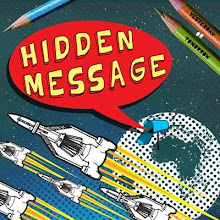
- dani-messenger
- bogor, jawa barat, Indonesia
- NAMA:DANI_MESSENGER FOLLOW@FACEBOOK DANI_RASYID@YAHOO.CO.ID
Pages
friend blog
wibiya
Labels
- ajaib (1)
- BOLA (1)
- CHEAT (5)
- elektronik (1)
- HIDDEN MESSAGE (2)
- humor (2)
- kalimat bijak (1)
- keajaiban (1)
- kegemaran (1)
- PENGETAHUAN (6)
- rahasia (1)
- ramalan (1)
Archives
-
▼
2011
(136)
-
▼
Februari
(56)
- 8 Hewan yang Bisa Memprediksi Cuaca
- 10 Tempat di Dunia yang Tidak Bisa Dikunjungi Masy...
- inilah-9-dosa-besar-nurdin-halid.html
- Sejarah Awal Mula Pramuka di Dunia
- 9 Dokumen Paling Rahasia di Dunia
- EGO: semi kapal selam 2011
- 5 Pantai Paling Berbahaya di Dunia
- Meramal Melalui Garis Tangan
- Kentut Termahal Dihargai Rp. 930 Juta
- 100 Arti Mimpi
- 10 Stadion Termahal di Dunia
- Jalan Es Terpanjang se Eropa
- Rekor Dunia Mengantri di Depan Toilet
- Tips Menjadi Kekasih yang Baik
- 4 Fakta Tentang Lamborghini
- 6 Negara yang Menggunakan Bahasa Jawa
- 10 Hewan Terkuat di Dunia
- Kata-Kata Bijak Bagi Pengusaha
- 7 (Tujuh) Alasan Kenapa Pebisnis Harus Punya Website
- Tips Cara Merawat Laptop
- INILAH 8 KHASIAT PISANG YANG PERLU DIKETAHUI
- INILAH 8 KHASIAT PISANG YANG PERLU DIKETAHUI
- Asal Mula Alam Semesta Menurut Al-Quran
- Ketika Iblis Ditanya Rasulullah
- Cheat Emblem Non Permanent (CE)
- sejarah viking and the jack musuhan
- Cara Membuat Energy Saving Mode
- Sensasi Cabai Terpedas di Dunia
- 20 Tips & Trick FaceBook Yang Mungkin Belum Anda K...
- Siang Mengemis, 14 Malam Tidur di Hotel
- UFO dan Alien dalam sejarah dunia
- 10 Fenomena Alam yang Mengagumkan
- Tempat paling ekstrim di bumi
- Jalan terunik di dunia
- Gambar Alam Semesta yang Diintip Teleskop hubble
- 8 tempat berpotensi untuk berburu kehidupan di lu...
- Bencana alam terdahsyat sepanjang sejarah
- Penyebab Manusia Merasakan Jatuh Cinta
- 10 Wabah Paling Mengerikan Yang Disebabkan Oleh In...
- Foto-Foto Unik Bikin Ngakak
- Makam Gus Dur Ambles
- 10 Kapal Selam Paling Mematikan di Dunia
- Foto Menakjubkan dan Susah Dipercaya
- Membuat Label Menjadi Animasi Flash
- Cara Membuat ChatBox Tersembunyi Di Kanan
- Bumi kita sekarang DALAM KEADAAN BAHAYA,
- Ramalan Indonesia Tahun 2011 – Ramalan Bencana Ala...
- Cara Memajukan Sepakbola Indonesia
- Edit Nama Weapon, Body, Back Item, & Jutsu (Not Pe...
- asal mula HIDDEN MESSAGE
- Keistimewaan BlackBerry dibanding Handphone lain
- lirik lagu hidden message ( pesta dansa )
- The Sims 1 - PC Cheats and Codes
- Cheat Ninja Saga 2011 - Cheat Engine Terbaru Beli ...
- 10 Hewan Terunik di Dunia
- cheat valentine ninja saga
-
▼
Februari
(56)
Copyright © 2011 Dani Rasyid N | Powered by Blogger
 03.10
03.10
 dani-messenger
dani-messenger



0 komentar:
Posting Komentar